For several years I’ve searched for a composition app for my younger elementary students. I’m the type of person who becomes obsessed with an idea. I don’t stop until I’ve found the perfect solution, just ask the spider I killed this week. However, during my mad hunt for a simple composition app, I quickly discovered that there were very few options available that were geared toward elementary students. Some apps had potential, but many were made for sound-mixing, as opposed to composing with standard notation. I wanted my students to feel like modern-day Beethovens, and I wasn’t sure anything available would be the perfect solution.
Normally this would be the part of the story where I tell you that Noteflight was my solution, but it wasn’t…at least not exactly. I think it’s awesome for personal use, but I have serious reservations about whether or not it’s kid-friendly enough for younger elementary students. Though I definitely think it would be an awesome tool for middle school students and beyond. In terms of using Noteflight for education, as well as personal use, here’s what I noticed…
#1. Simplicity
After you’ve created an account, you’ll immediately see the simplicity in design. With the “New Score” button being a bright orange, getting started with a new composition is fairly intuitive. I believe this process is do-able for younger elementary students, assuming that you’re modeling for them on a large screen as they work their way through it. This simplicity continues as you’re directed to your first blank manuscript. Typing in the title, composer, and lyricist is a breeze.
The intuitiveness is somewhat lost when you attempt to fill out your first measure. The cursor has to be in just the right place to enter a note, which I think is a tricky maneuver for young students who don’t know where the beat falls in sheet music.
There is the option of using keyboard shortcuts for entering notes, but this too poses a problem for younger students still working on basic keyboarding skills. Ultimately, the precision required for entering notes would be a hurdle for beginners, though not impossible.
#2. Cost
The basic version of Noteflight is free. As a teacher, I used it numerous times last year to arrange folk songs and other simple pieces. You can upgrade to Noteflight’s Crescendo, which offers a variety of excellent features and costs $49.00 a year. However, the cost of using Noteflight with your students is a whole other matter.
If you purchase Noteflight Crescendo for your school or studio, your students can enjoy the benefit of sharing their compositions with you or the rest of the class in a safe online environment. Students can choose who sees their compositions and, you can enjoy the convenience of assessing student work at home on your computer, rather than sorting through stacks of handwritten manuscript paper.
Noteflight offers three paid versions of Crescendo for schools. They range from $95.00 to $295.00 per year, depending on the number of students at each usage site. Since the website shows only plans that feature up to 375 students, I decided to find out how much it would cost for me to purchase a custom plan.
I do think that with practice, and lots of organization, Noteflight could be used with younger elementary music students. As with any popular notation program, I foresee improvements being made in the future, which I hope will serve to further simplify the note-entering process. Perhaps they’ll even create a modified version for very young students. Either way, Noteflight has been a great tool for me this past year, and I hope you’ll consider trying it out.
Do you use Noteflight or another similar program? Leave your answer in the comments. I’d love to learn more about your experiences!

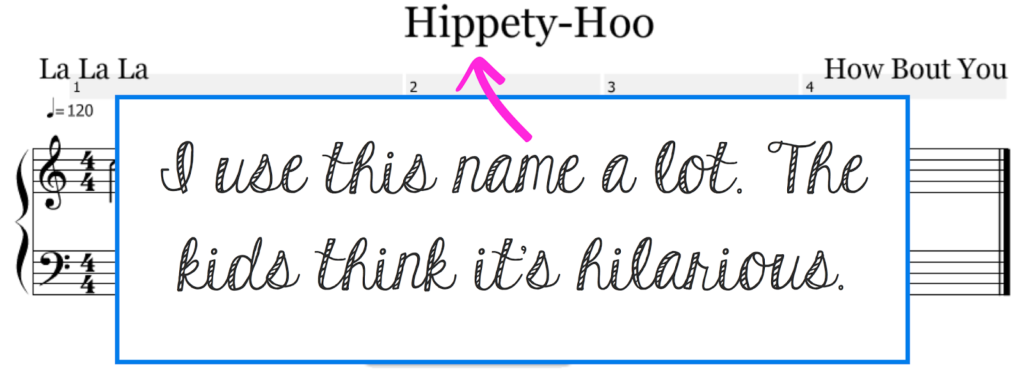
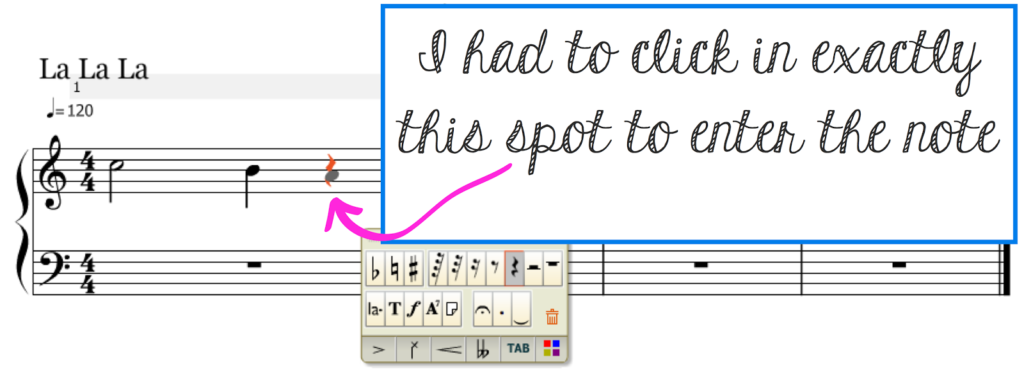
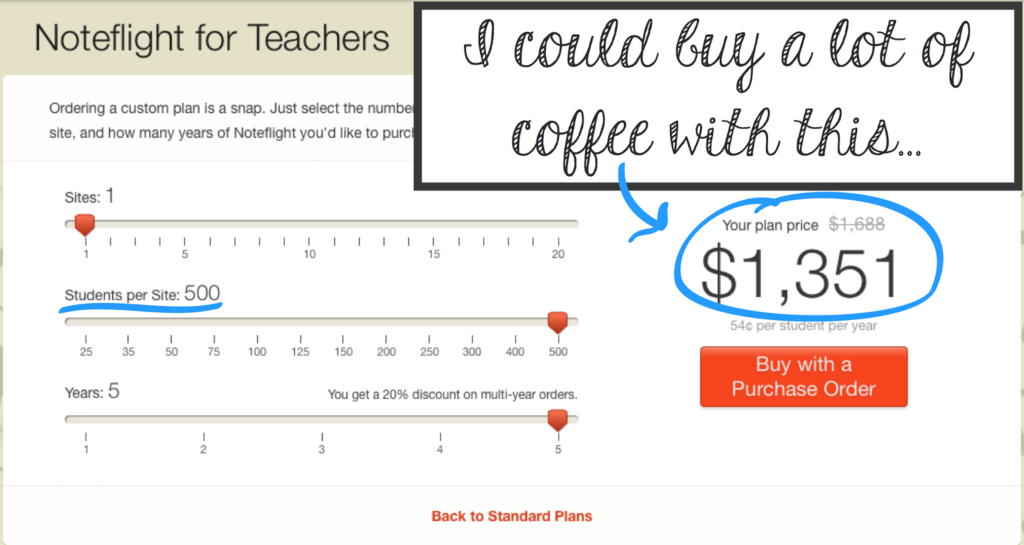
10 Responses
I love this post about Noteflight! I've heard of it but never have taken the time to figure it out. Thanks for reminding me of this tool, and I look forward to checking it out. 🙂
Malinda
My Musical Menagerie: Kodaly and Orff Classroom
Thanks for commenting! I'm hoping to play around with it some more this year and write a follow-up post 🙂
Informative AND entertaining! Thanks!
Thank you! It's good to know that I'm not the only one laughing at my jokes 😉
Fun! I have also pondered apps to use with composition in my classroom with a set of iPads. Noteflight may be just the ticket for my 3-5 students. Other teachers in my district have been using garage band, but it is time consuming and doesn't focus on the skills I want to evaluate. For my little ones I really do like Music4kids. It is set up like a game. My second grade daughter is always writing me songs with it. Though, I do keep removing the various princess dress up apps. . . Check it out! https://www.music4kids.fr/indexEN.html
Thanks for the suggestion! I only took a quick glance, but it definitely looks like something I (and my nephews) would enjoy. Any chance we'll see a review of the app on your blog? I'd love to hear more about it from your perspective 🙂
I used Noteflight with my 4th and 5th graders last year. It took some time and patience, but it worked very well. The kids figure out the technology way more quickly than we do. I made sure to create a simple first activity in which they completed a phrase. What I love is that you can create an assignment, set up the staff, include written directions. You then share the assignment with the students, and it is like giving them a digital worksheet. When they complete and save their work, you can access it via your account and even provide notes on the work (comments, suggestion, instructions.) the students can access their account from anywhere they have internet, so unfinished work can be done at home. Once I return from maternity leave, I intend to use Noteflight with 3rd through 5th third year.
Very true, kids adapt to new technologies much faster! I didn't even know all of that was possible in Noteflight! Thanks for sharing your tips!
I love noteflight for quick and easy notation software! If I ever get enough devices in my room I would love to use it for my older students. For now, though, it is really handy for typing up music that I need to notate for my own teaching- I often notate it in noteflight, take a screen shot, and then copy the picture into another software like Smart Notebook to use in my lessons. Very handy!
I use it in the same way. It's just so quick and handy.